LLU: Traveling Library Card Swap Round #1
Launch gallery slideshow
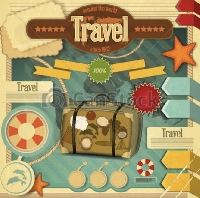
| Group: | Library Lovers Unite! |
| Swap Coordinator: | Allylu (contact) |
| Swap categories: | Books Postcards Themed |
| Number of people in swap: | 6 |
| Location: | International |
| Type: | Type 2: Flat mail |
| Rating requirement: | 4.90 |
| Last day to signup/drop: | February 24, 2020 |
| Date items must be sent by: | March 10, 2020 |
| Number of swap partners: | 1 |
| Description: | |
|
Getting Started Find or make a library checkout card that is 4″ x 6″, or 107mm x 152mm. This allows the card to easily fit in a normal envelope, as well as not requiring additional postage. On one side of the card, address the card to yourself like a postcard including your swap-bot name. At the left on the top, post the swap (LLU: Traveling Library Card and the Round #) and under that the date, your real name, your Swap Bot name and location: state/province and country. On the other side, make columns for a Date (borrowed/read), Book, Library. Now put the card in an envelope and mail it to your partner. You’ve completed the first round. How To Fill Once you receive a card, you will be filling out the card. On the front, write a recent date, a book you borrowed, and the Library name; on the back left, write the date, your swap-bot name, your location including at least state/province and country. Round 2 and More For the rest of the rounds, you’ll be filling out the postcard like you did for the previous rounds. Filling the Last Space Because the spaces on the cards will vary, you may get a card where you will be the last to fill it out. Once you’ve filled it out, drop a message to the addressee on the back to make sure their address hasn’t changed and to let them know you are sending the card back, check their preference of postcards to see if you should put it in an envelope or not, put a stamp on it and pop it in the post. Please note: this is an international swap and thus international postage fees may occur depending on your partner. At this point, you’ll be without a card to send out, so feel free to start up a second one. | |
Discussion
Leave a Comment
You must be logged in to leave a comment. Click here to log in.
- Info:
- Home
- |
- About
- |
- Forum Rules
- |
- Terms of Use
- |
- Press
- |
- Advertising
- |
- Blog
- |
- Graphics & Stuff
- Help:
- New User Info
- |
- FAQ
- |
- Group Info
- |
- Glossary
- |
- Forums
- |
- |
- Contact Admin

