LLU: That's NOT a bookmark!~UPDATED
Launch gallery slideshow
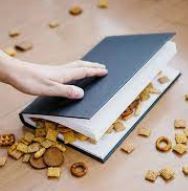
| Group: | Library Lovers Unite! |
| Swap Coordinator: | traceyj (contact) |
| Swap categories: | Books Challenges Email |
| Number of people in swap: | 6 |
| Location: | International |
| Type: | Type 1: Electronic |
| Last day to signup/drop: | February 21, 2022 |
| Date items must be sent by: | March 2, 2022 |
| Number of swap partners: | 1 |
| Description: | |
|
21 Jan - UPDATE: I don't want anyone to get too frustrated trying to find pictures smaller than 300 pixels wide to post (swaps should always be fun, not stressful!), so I've changed this to allow participants to have the option of sending an email instead of posting a comment. See Also: the comments section at the bottom of this page for another tip that might help. Every library staffer (and many a library user) has a story about an unlikely object left inside a book. This will be a profile comment or email swap, so each participant will either: -leave a comment with a picture on their partner's profile page. or -send their partner an email with a short note and a picture or a link to a picture Please keep it somewhat tasteful--you might want to refrain from posting the picture of the lifelike rubber cockroach (which I have found in a book before), or the soiled diaper (which thankfully I have not). IN BRIEF: --One partner, one profile comment or email sent to that partner. --Include a picture of something you would NOT use as a bookmark (see tips on posting pictures below). The object does not need to be pictured inside of a book. The challenge here will be finding a picture that is small enough to fit in the comments area, so try to be understanding of your partner! ¯\(ツ)/¯ --You may also add a short comment or relevant story if you feel inclined --include the name of the swap as well as your username, if in an email. Need inspiration? Check out these links for some laughs: The Daily Mail: Chex Mix Meme horrifies bookworms The Guardian: Bacon, Cheese Slices and Sawblades Still have questions? need help? have ideas for future swaps? Feel free to DM me and thanks, Colleen, for the helpful input :). How to post pictures:This is the magic code for inserting .jpg, .gif, or .png pictures (note that there aren't any spaces in between the ! and the various brackets/parentheses, though spaces are allowed within the brackets and within the parentheses)--
So typing "
Of course, you will want to use a picture that is relevant to the swap ;) TIP: Use the 'preview' button to test it out before posting, and remember to stick with images that are 300 pixels wide or less, because the anything bigger will get cut off by swapbot's margins. You can also practice by posting on your own profile page first (and you can delete it afterwards, or not). Thank you and Happy World Bookmark Day (Feb 25)! | |
Discussion
Leave a Comment
You must be logged in to leave a comment. Click here to log in.
- Info:
- Home
- |
- About
- |
- Forum Rules
- |
- Terms of Use
- |
- Press
- |
- Advertising
- |
- Blog
- |
- Graphics & Stuff
- Help:
- New User Info
- |
- FAQ
- |
- Group Info
- |
- Glossary
- |
- Forums
- |
- |
- Contact Admin


