Christmas Idea Book - Round 1
Launch gallery slideshow
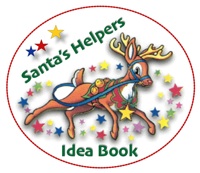
| Swap Coordinator: | MrsAnnaSue (contact) |
| Swap categories: | Food Crafts Email |
| Number of people in swap: | 11 |
| Location: | International |
| Type: | Type 1: Electronic |
| Last day to signup/drop: | June 24, 2009 |
| Date items must be sent by: | July 4, 2009 |
| Number of swap partners: | 10 |
| Description: | |
|
Over the next several months, I thought it would be great to build a Christmas Idea Book full of recipes, patterns, decorating ideas and other fun Christmas information. Imagine filling a three ring binder full of favorite recipes and ideas! When I assign partners, I will set the partner count so that everyone will receive from everybody else! For this swap, all you have to do is send an e-mail to each of your partners with the following:
Guidelines on how to send the information: Note: Please be sensitive to copyrights, we are using this for personal use only but it is appropriate to identify who or where we found the information. Rules are that you have to be in the group, have no unexplained or recent ones, and have your profile filled out. | |
Discussion
Leave a Comment
You must be logged in to leave a comment. Click here to log in.
- Info:
- Home
- |
- About
- |
- Forum Rules
- |
- Terms of Use
- |
- Press
- |
- Advertising
- |
- Blog
- |
- Graphics & Stuff
- Help:
- New User Info
- |
- FAQ
- |
- Group Info
- |
- Glossary
- |
- Forums
- |
- |
- Contact Admin

